Nowadays, Whatsapp is one of the most popular messaging apps in the world. Millions of people use it daily to communicate with their friends, family, and colleagues.
As with any messaging app, there are times when you may want to block someone on Whatsapp due to annoying messages, harassment, or other reasons. Blocking someone on Whatsapp is easy and can be done in a few simple steps.
In this blog post, we will go over how to block someone on Whatsapp. We will also discuss the implications of blocking someone and how to unblock them if necessary.
Contents
How To Block Someone On WhatsApp?
Before you block someone on Whatsapp, you should know that once blocked, the user will no longer be able to see your profile picture, status updates, or send you messages.

Blocking someone on Whatsapp is simple and can be done in a few steps. However, the steps may slightly differ if you’re an Android user, an IOS user, or a Whatsapp Web user.
Hence, let’s go through the steps of blocking someone on Whatsapp on each platform:
For Android users:
- Open the Whatsapp app
- Go to the chat with the contact you want to block
- Tap on their name at the top of the chat

- Scroll down to the bottom and select “Block”
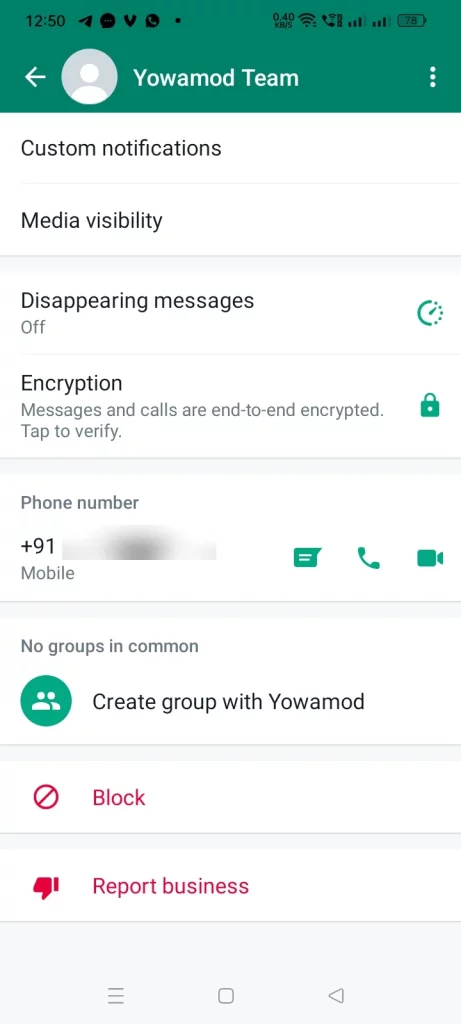
- Your selected contact will get blocked and you will get the notification on your screen.

An alternate way to block multiple contacts:
- Open the Whatsapp app
- Tap on the three dots in the top right corner
- Select “Settings”
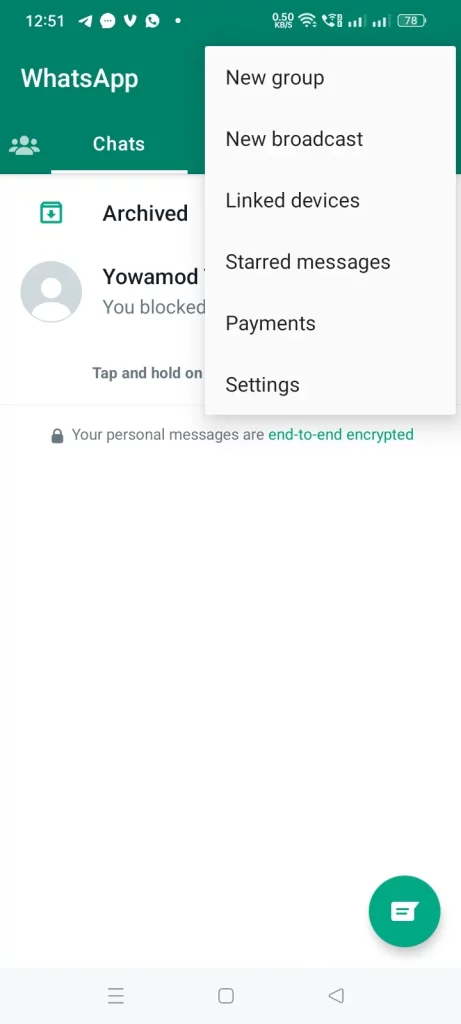
- Select “Privacy”
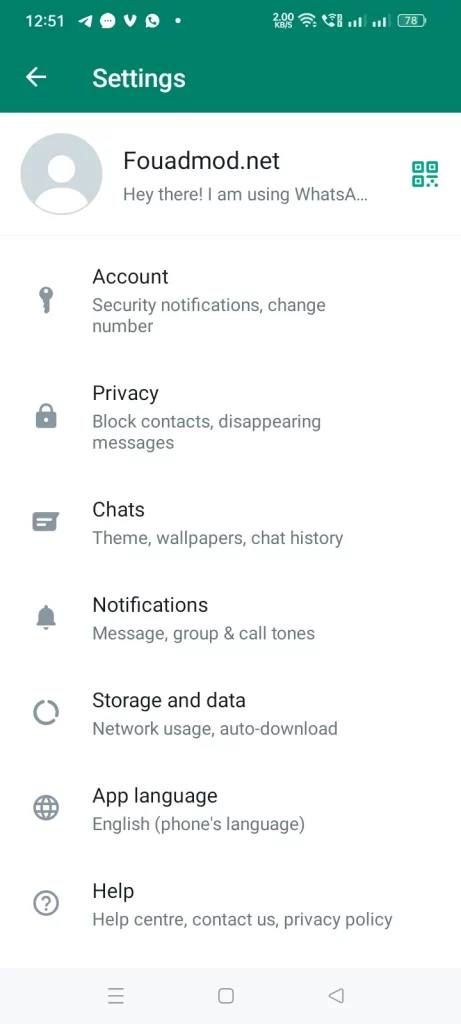
- Tap on “Blocked Contacts”
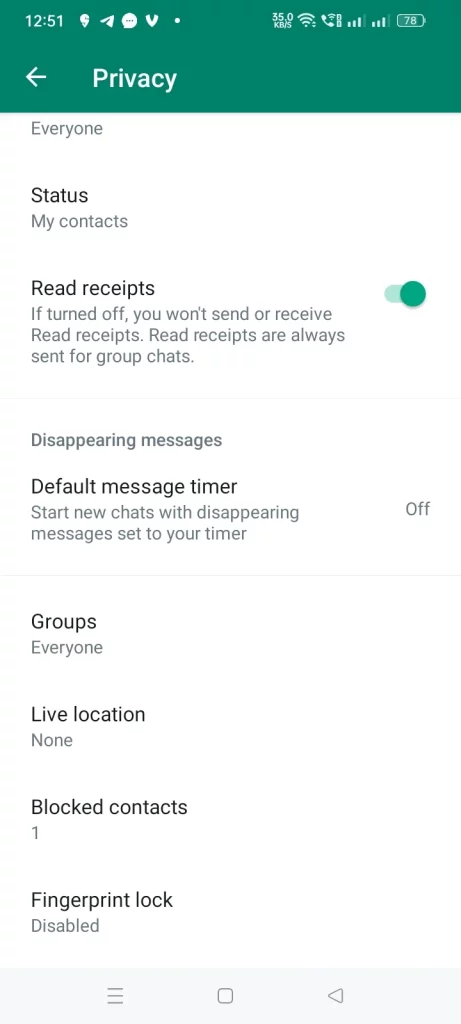
- Select the contact you want to block by clicking on the + icon at the top right corner

- Just by clicking on the number or name, you can block the person
For IOS users:
- Open the Whatsapp app
- Go to the chat with the contact you want to block
- Tap on their name at the top of the chat
- Scroll down and select “Block this Contact”
It’s almost for IOS and Android users to block someone on Whatsapp. The only difference is the user interface.
For Whatsapp Web users:
- Open the Whatsapp web page in your browser
- Go to the top left corner and click on the three dots
- Select “Settings”
- Choose “Privacy”
- Select “Blocked Contacts”
- Choose the contact you want to block by typing their name or number
- Select the contact by clicking on it
How To Unblock A Contact On WhatsApp?
The process is just as simple if you want to unblock a contact on Whatsapp.
For Android users:
- Open the Whatsapp app
- Tap on the three dots in the top right corner
- Select “Settings”
- Select “Privacy”
- Tap on “Blocked Contacts”
- Select the contact you want to unblock by tapping on their name
- Tap on “Unblock”
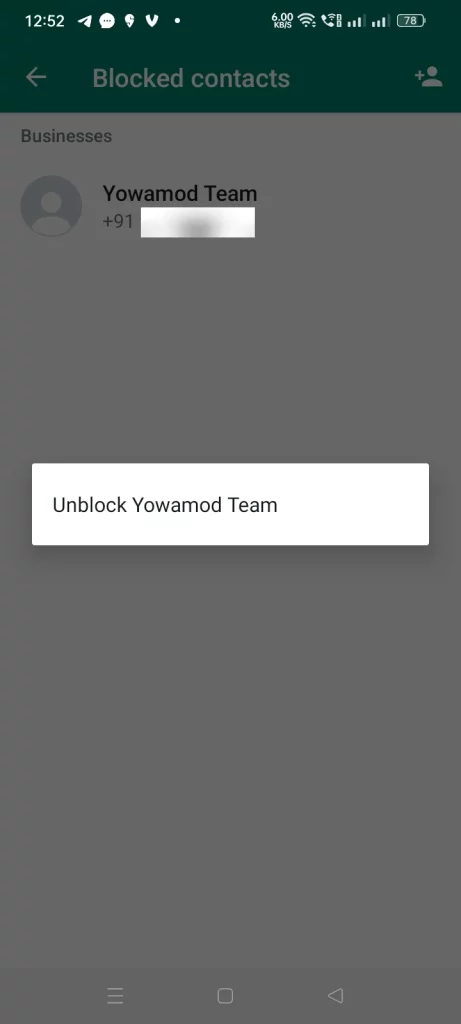
For IOS and Whatsapp Web users, the process is the same as for android users.
How To Block Someone On WhatsApp Status?
If you want to block specific contacts from seeing your Whatsapp status updates, you can do so easily.
Follow these steps:
- Open the Whatsapp app
- Slide and go to “Status”
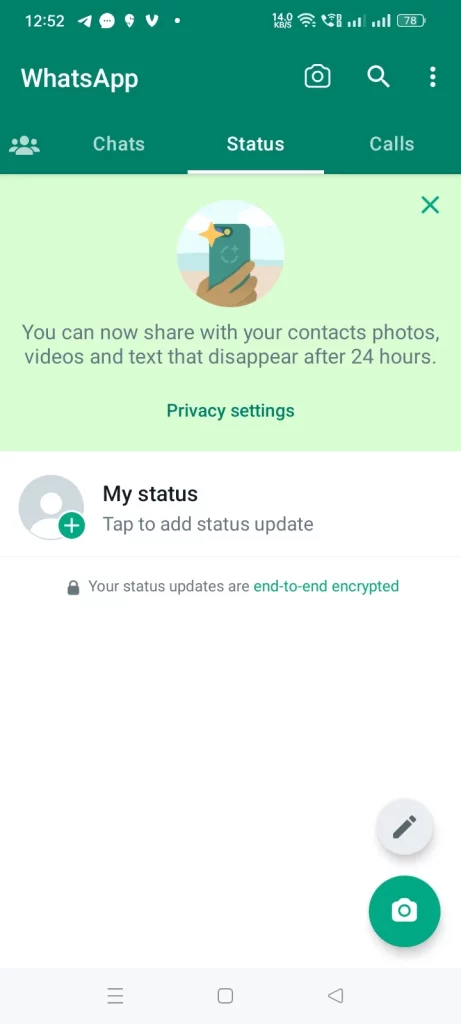
- Tap on the three dots at the top right corner
- Select “Status Privacy”
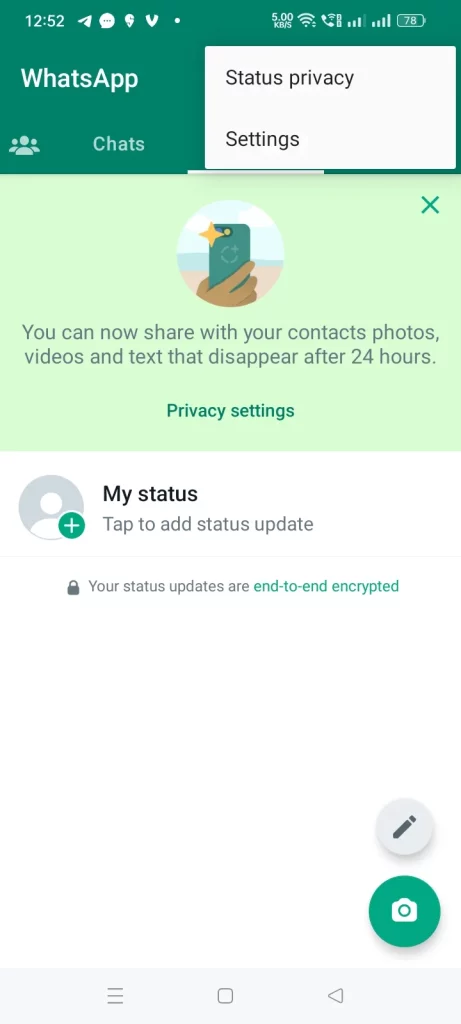
- You’ll have three options here: “My Contacts”, “My Contacts Except”, and “Only Share With”.
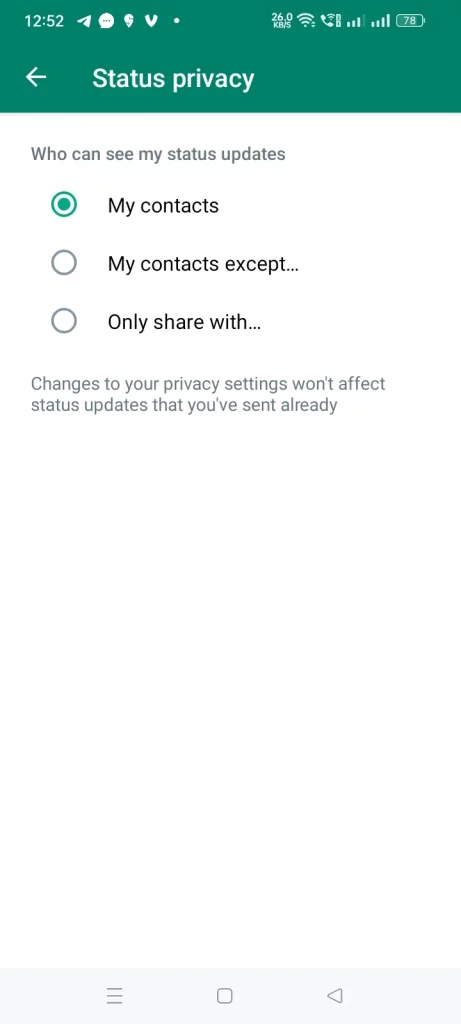
- Select “My Contacts Except” to block certain contacts from seeing your updates
- Now, select the contacts you want to block from seeing your updates
How To Block Someone On WhatsApp Group?
If you’re part of an admin Whatsapp group and want to block someone from the group, you can do so. You can remove them from your group and they will no longer be your group member.
Follow these steps:
- Open the Whatsapp group you want to block someone from
- Tap on the three dots at the top right corner
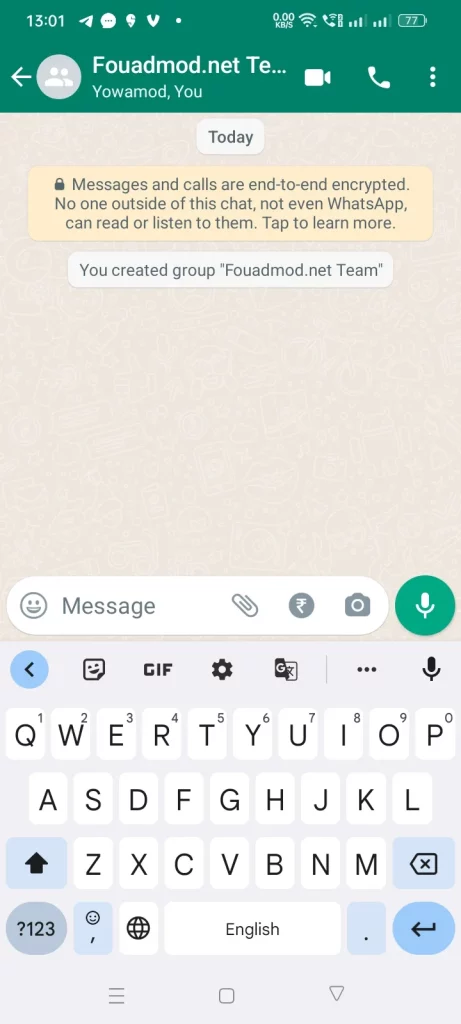
- Select “Group Info”
- Tap on view all links at the bottom of the page
- Tap on the name of the person you want to block
- Select “Remove”
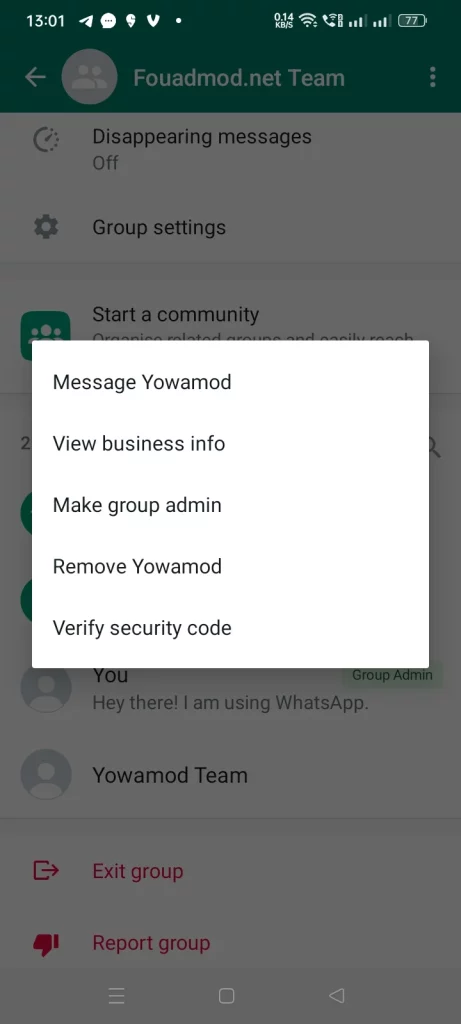
- Confirm the action by tapping “OK”
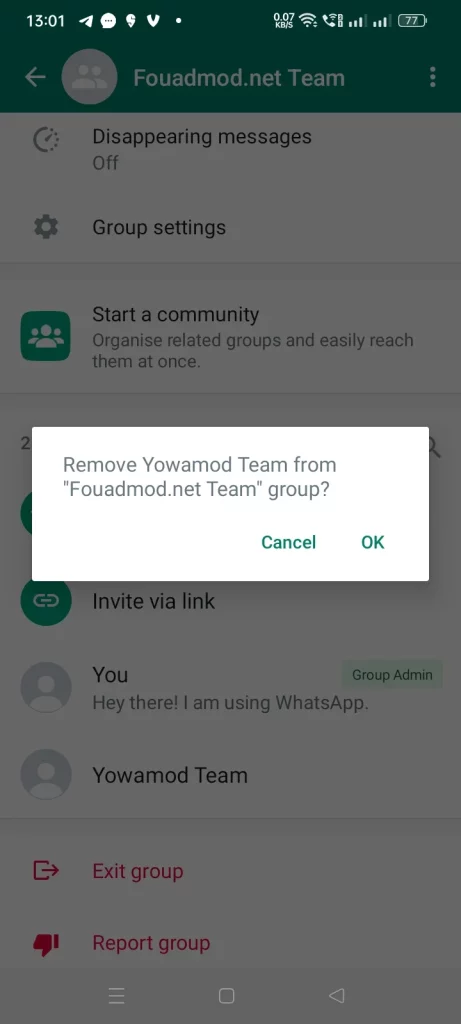
Note: You can do this only if you’re an admin of the group.
Once you have blocked someone from a Whatsapp group, they will no longer be able to send messages to the group or see any updates.
Implications of Blocking Someone on WhatsApp
Once you have blocked someone, they won’t be able to see your profile picture, status updates, or send you messages. However, they will still be able to see any public groups of which you are both parts.
Also, the person you have blocked won’t receive any notifications that they have been blocked, so they may not even know they have been blocked. They will realize only when they try to message you and get no response.
Conclusion
Blocking someone on Whatsapp is a great way to protect your privacy and keep unwanted contacts away. You can easily block anyone on Whatsapp, no matter your device, using the steps outlined in this article.
We hope this article has helped you understand how to block someone on Whatsapp and the implications of blocking a contact. If you have any questions, feel free to leave them in the comments section below.