Disappearing messages are a great way to keep your conversations secure and private. Luckily, WhatsApp makes it easy to turn this feature on and off.
Sometimes due to the privacy and security of our conversations, we need messages that disappear after a certain time. With disappearing messages on WhatsApp, you can ensure the messages you send won’t linger in someone’s inbox forever.
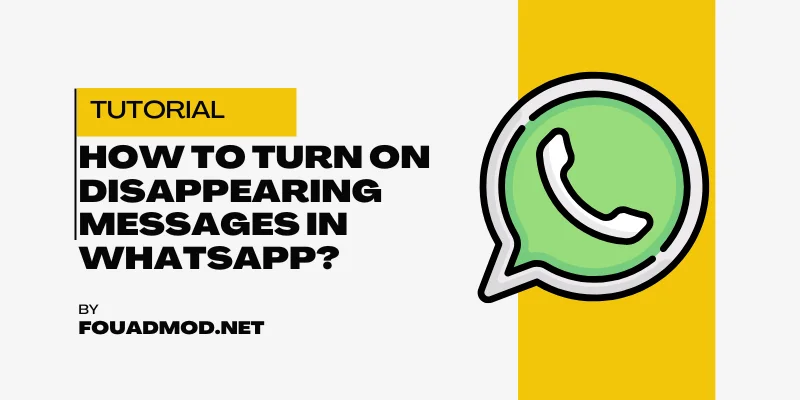
If you’re willing to learn how to turn on disappearing messages in Whatsapp, then you’re in the right place. Keep reading to find out how.
How To Turn On Disappearing Messages In WhatsApp?
Whatsapp app allows us to turn on disappearing messages in two ways in three-time frames. You can choose to set messages to disappear after 24 hours, 7 days, or 90 days. Here’s how you can do it:
- Open WhatsApp
- Go to Whatsapp setting by clicking the three dots in the top right corner
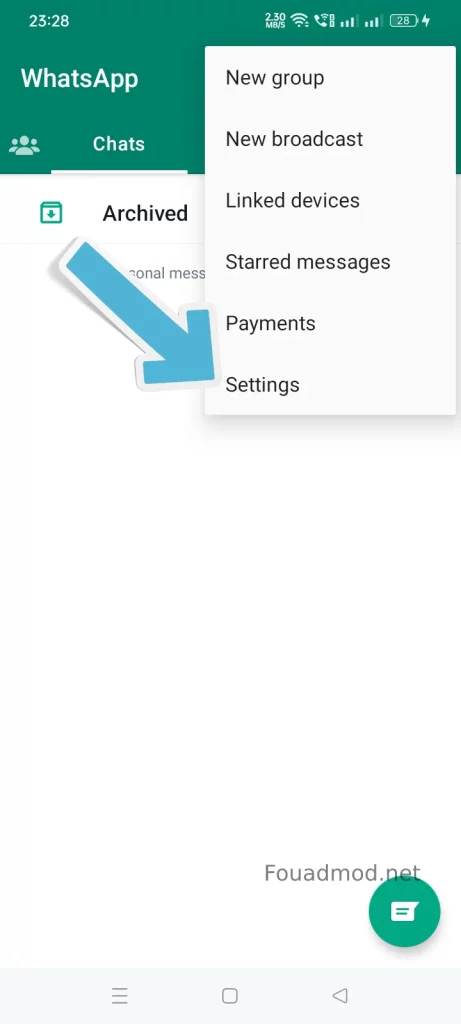
- Select ‘Privacy’
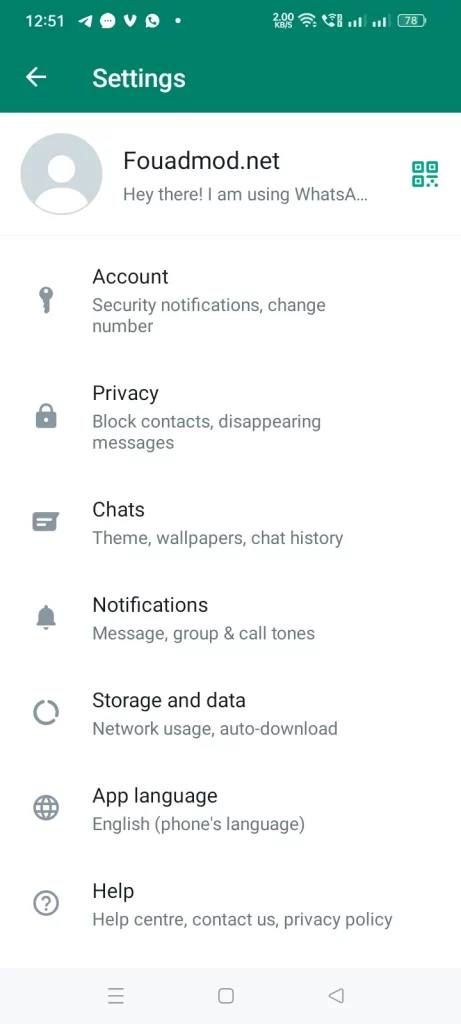
- Choose ‘Default message timer‘
- Select the time period you’d like your messages to disappear after 24 hours, 7 days, or 90 days
That’s it! After following these five steps, all new messages you sent will disappear from both you and the recipient’s phone as per the given time. Check more on the official site.
How To Turn On Disappearing WhatsApp Messages On iPhone
The above steps are for Android users. If you’re an iPhone user, the steps may vary slightly. Here’s how to turn on this feature on an iPhone:
- Open WhatsApp
- Tap the Settings icon in the bottom right corner
- Select ‘Disappearing Messages‘
- Toggle the switch to turn it on
- Tap ‘Set Timer‘ to choose when messages disappear (24 hours, 7 days, 90 days)
Also Check: How To Block Someone On WhatsApp?
Drawbacks Of Disappearing Message
While disappearing messages can be useful for keeping your conversations private, there are some drawbacks to consider before using this feature.
For example, it’s easy for someone to take a screenshot or backup of your message before it disappears. If you’re sending sensitive information, using another secure messaging service may be a good idea.
If you make the message disappear, it will apply to all chats and not individual ones.
Lastly, Whatsapp sends a notification when disappearing messages are turned on or off, and you can’t disable this notification. With this, everyone will know that you are using disappearing messages which may be a security risk.
FAQs
Can someone see when you turn on disappearing messages on WhatsApp?
Answer: Yes, when someone turns on disappearing messages for conversations, WhatsApp sends a notification to everyone.
Does disappearing messages delete for both sides?
Answer: Yes, if you turn on disappearing messages for a chat, the messages will disappear from both your and the recipient’s device.
Can you turn off disappearing messages on WhatsApp?
Answer: Yes, you can turn off disappearing messages by following the above steps or by going into Settings > Privacy > Default Message Timer.
Also Check: How To Backup WhatsApp Chats?
Conclusion
Disappearing messages are a great way to keep your conversations secure and private. WhatsApp makes it easy to turn this feature on and off in two ways.
We hope this article has helped you understand how to turn on disappearing messages in WhatsApp. Remember, while disappearing messages can help keep your conversations private, there are a few drawbacks to consider before using this feature.
So, keep these points in mind and use disappearing messages wisely.